Huawei Y9 JKM-LX2 User Guide
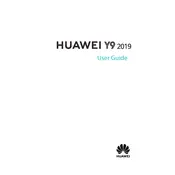
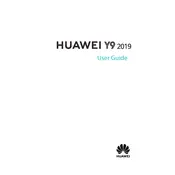
To take a screenshot, press and hold the Volume Down and Power buttons simultaneously until you hear a shutter sound or see a screen capture animation. The screenshot will be saved in your phone's Gallery app.
First, ensure that the charging cable and adapter are working by testing them with another device. Check the charging port for any debris and clean it gently. If the problem persists, try resetting the phone or contact customer support.
Go to Settings > About Phone and tap on 'Build Number' seven times to enable developer options. A notification will appear stating that developer options have been enabled. You can access them under Settings > System > Developer Options.
To improve battery life, reduce screen brightness, turn off background app refresh, disable location services when not needed, and use the battery-saving mode available in the phone settings.
To factory reset, go to Settings > System > Reset > Factory data reset. Confirm the reset by following the on-screen instructions. Note that this will erase all data on the device, so ensure you back up important data first.
Use the Huawei Phone Clone app available on both devices. Install the app, follow the on-screen instructions to connect both phones, and select the data you want to transfer.
Delete unnecessary apps, move photos and videos to cloud storage or an SD card, clear app cache, and use the storage optimizer tool found in the phone’s settings.
Check for software updates and install them. Remove any recently installed apps that may cause conflicts. Perform a factory reset if the problem persists, and if it continues after that, seek professional repair services.
Go to Settings > Security & Privacy > Fingerprint ID. Follow the instructions to add your fingerprint by placing your finger on the sensor multiple times until the setup is complete.
Yes, the Huawei Y9 JKM-LX2 supports dual SIM functionality. You can insert two SIM cards into the SIM tray, allowing you to manage calls and data on two separate numbers.