Huawei Mate 30 RS 5G Porsche Design LIO-N29 User Guide
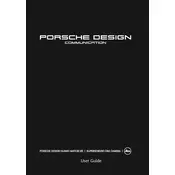
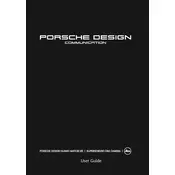
To enable 5G, go to Settings > Mobile network > Mobile data. Ensure "5G" is selected under the Preferred network type.
To extend battery life, use power-saving modes, reduce screen brightness, and limit background app activity. Also, disable 5G when not needed.
Restart your phone, check for software updates, reset network settings, and ensure SIM card is properly inserted.
To perform a factory reset, go to Settings > System & updates > Reset > Factory data reset, and follow the on-screen instructions.
If overheating, close unused apps, avoid using the phone while charging, and remove the case to allow better heat dissipation.
Go to Settings > System & updates > Software update. Tap "Check for updates" and follow the instructions to download and install any available updates.
Use the "Phone Clone" app to transfer data. Ensure it's installed on both devices, then follow the on-screen instructions to connect and transfer data.
Go to Settings > Biometrics & password > Face recognition. Follow the prompts to register your face and set up the unlocking method.
To clear cache, go to Settings > Apps > Apps, select the app, then tap on Storage > Clear cache.
Ensure the camera lens is clean, use the AI mode for better optimization, and regularly update the camera app for the latest features and improvements.