Huawei Y7p ART-L29 User Guide
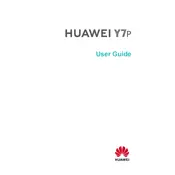
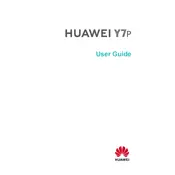
To take a screenshot, press and hold the Power button and the Volume Down button simultaneously until you see a confirmation on the screen.
To extend battery life, reduce screen brightness, disable background apps, use battery saver mode, and turn off unnecessary features like Bluetooth and GPS when not in use.
To reset the phone, go to Settings > System & updates > Reset > Factory data reset. Confirm your selection to reset the device to factory settings.
If the phone won't turn on, charge it for at least 30 minutes and try restarting. If it still doesn't turn on, perform a force restart by holding the Power button for about 10 seconds.
Use the Phone Clone app to transfer data. Install the app on both devices, follow the on-screen instructions to connect them, and select the data you wish to transfer.
Free up space by deleting unused apps, clearing cache data, transferring files to cloud storage or an SD card, and using the built-in phone manager to clean up storage.
To update the software, go to Settings > System & updates > Software update. Check for updates and follow the on-screen instructions to install any available updates.
If the phone is slow, try restarting it, clearing cache data, uninstalling unused apps, and ensuring the software is up-to-date. Consider performing a factory reset if the issue persists.
To set up a fingerprint lock, go to Settings > Biometrics & password > Fingerprint ID. Follow the instructions to register your fingerprint and set it as a screen lock method.
Protect your phone by downloading apps only from trusted sources, keeping the software updated, using built-in security features, and regularly scanning for viruses with a reliable security app.