Huawei Y7a PPA-LX2 User Guide
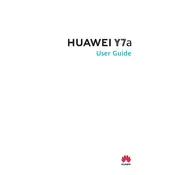
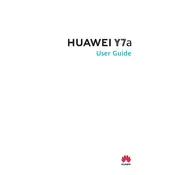
To take a screenshot on your Huawei Y7a, press and hold the Power button and the Volume Down button simultaneously. Release them quickly to capture the screen.
To reset your Huawei Y7a, go to Settings > System & Updates > Reset > Factory Data Reset. Follow the on-screen instructions to complete the reset process. Make sure to backup your data before proceeding.
To enable battery saver mode, go to Settings > Battery > Power Saving Mode and toggle it on. This helps extend battery life by limiting background activity and reducing performance.
First, check if the charging cable and adapter are functioning properly. Try a different power outlet and clean the charging port to remove any debris. If the issue persists, consider using another charger or consult Huawei support.
To update your Huawei Y7a, go to Settings > System & Updates > Software Update. Check for updates and follow the prompts to download and install any available updates. Ensure your device is connected to Wi-Fi and has sufficient battery life.
Use the Phone Clone app available on Huawei Y7a. Install the app on both devices, select the old and new phone options accordingly, and follow the on-screen instructions to transfer data wirelessly.
To free up space, go to Settings > Storage and check the usage. You can delete unnecessary files, uninstall unused apps, and clear app caches. Consider using Huawei's built-in Phone Manager for additional cleanup options.
To enable developer options, go to Settings > About Phone and tap on the Build Number seven times. Enter your device password if prompted, and developer options will be available in the System & Updates menu.
First, restart your device and ensure Airplane Mode is off. Check if the SIM card is correctly inserted and try resetting network settings via Settings > System & Updates > Reset > Reset Network Settings. Contact your network provider if the issue remains unresolved.
To set up a screen lock, go to Settings > Biometrics & Password > Lock Screen Password. Choose a lock method such as PIN, pattern, or password and follow the instructions to set it up.