Huawei P30 ELE-L09 User Guide
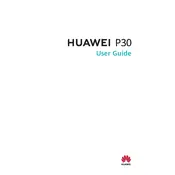
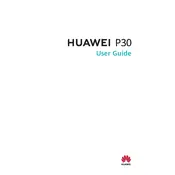
To take a screenshot on the Huawei P30 ELE-L09, press and hold the Power button and the Volume Down button simultaneously until you hear a shutter sound or see an animation on the screen.
Go to Settings > About Phone, and tap on 'Build Number' seven times. You will see a message saying "You are now a developer!" Developer Options will now appear in the System section of the settings.
Check for battery-draining apps in Settings > Battery, reduce screen brightness, disable unnecessary background apps, and ensure your device software is up to date. Consider using Power Saving modes available in the Battery settings.
Use the Huawei Phone Clone app to transfer data. Install the app on both devices, select the old and new phone roles, and follow the on-screen instructions to transfer your data wirelessly.
First, try charging your phone with a different charger and cable. If it still doesn't turn on, perform a hard reset by pressing and holding the Power button for about 10 seconds. If the issue persists, contact Huawei support.
Go to Settings > Display & Brightness, and toggle on the 'Dark Mode' option. This will change the interface to a darker theme, which is easier on the eyes in low-light conditions.
Use the 'Optimizer' app to clean junk files and clear cache. Additionally, uninstall unused apps, move photos and videos to a cloud service, and delete old messages and downloads.
Ensure all apps are updated to the latest version. Clear the app cache and data from Settings > Apps. If the problem persists, restart the device or consider a factory reset after backing up your data.
Go to Settings > Biometrics & Password > Fingerprint ID. Follow the instructions to register your fingerprint by placing your finger on the sensor multiple times until it is fully captured.
Navigate to Settings > System > Software Update. Tap 'Check for updates' to see if a new software version is available. If so, follow the prompts to download and install the update.