Huawei P 30 Lite MAR-LX1A User Guide
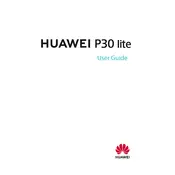
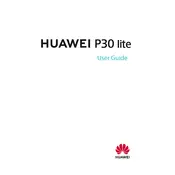
To take a screenshot on the Huawei P30 Lite, press and hold the Power button and the Volume Down button simultaneously until you see the screen flash. The screenshot will be saved in your Gallery.
To clear the cache on your Huawei P30 Lite, go to Settings > Storage > Cached data. Tap on Cached data and confirm to clear the cache.
Go to Settings > About phone and tap on 'Build number' seven times. You will see a message indicating that Developer options have been enabled.
To factory reset your Huawei P30 Lite, go to Settings > System > Reset > Factory data reset. Confirm your choice to reset the device.
If your Huawei P30 Lite won't charge, ensure the charging cable and adapter are working. Try using a different outlet or charging cable. If the issue persists, check for debris in the charging port and consider contacting Huawei support.
To improve battery life, reduce screen brightness, disable unused apps running in the background, turn off Bluetooth and GPS when not in use, and enable battery saver mode.
Use the Phone Clone app available on both devices to transfer data. Connect both phones to the same Wi-Fi network, and follow the on-screen instructions to transfer contacts, photos, and other data.
To update the software, go to Settings > System > Software update. Tap on 'Check for updates' and follow the instructions to download and install any available updates.
Try restarting the device, clearing cached data, and uninstalling unused apps. You can also consider performing a factory reset if the issue persists.
To set up fingerprint unlock, go to Settings > Security & privacy > Fingerprint ID. Follow the instructions to register your fingerprint.