Huawei nova Y90 CTR-LX1 User Guide
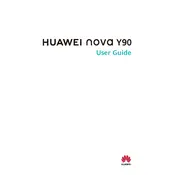
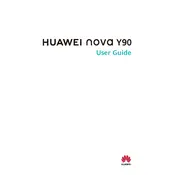
To reset your Huawei nova Y90 to factory settings, go to 'Settings' > 'System & updates' > 'Reset' > 'Reset phone'. Confirm the reset to begin the process. Ensure you back up important data before proceeding.
To extend battery life, reduce screen brightness, enable battery saver mode, close unused apps, and disable background app refresh. Additionally, keep your software updated and avoid extreme temperatures.
If your phone is not charging, check the charger and cable for damage, clean the charging port, and try a different power source. If the problem persists, consider a professional inspection.
To take a screenshot, press the 'Power' button and the 'Volume Down' button simultaneously until you hear a shutter sound or see a visual confirmation.
Clear cache regularly, uninstall unused apps, update your software, and restart your device occasionally to improve its performance.
To enable dark mode, go to 'Settings' > 'Display & brightness' > 'Dark mode', and toggle the switch to enable it.
If your phone keeps restarting, try removing the battery (if possible), check for software updates, and perform a factory reset if necessary. If the issue persists, seek professional help.
Use the 'Phone Clone' app available on both devices to transfer data. Follow the on-screen instructions to connect the devices and select the data you wish to transfer.
Use a strong password or biometric authentication like fingerprint or face unlock. Enable 'Find My Device' to locate your phone if lost. Regularly update your phone’s software for security patches.
To update the software, go to 'Settings' > 'System & updates' > 'Software update'. Tap 'Check for updates' and follow the instructions to install any available updates.