Huawei nova 9 NAM-LX9 User Guide
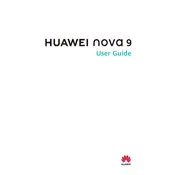
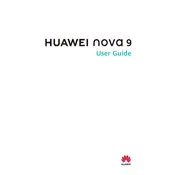
To take a screenshot, press the Power button and Volume Down button simultaneously until you hear a shutter sound or see the screen flash.
Go to Settings > System & updates > Reset > Reset network settings, then confirm your selection to reset.
First, check the charging cable and adapter for damage. Try using another compatible charger. If the issue persists, clean the charging port and restart your device.
Reduce screen brightness, disable background apps, turn off unused connectivity features like Bluetooth, and enable battery saver mode.
Use the Phone Clone app available on both devices to transfer data wirelessly by following the on-screen instructions.
Clear cache, uninstall unused apps, restart the device, and ensure the software is up to date. Consider a factory reset if the problem persists.
Go to Settings > About phone, then tap 'Build number' seven times until a message confirms developer mode is enabled.
Use Huawei Cloud backup by navigating to Settings > Huawei ID > Cloud, or connect to a computer and use Hisuite for a local backup.
Update your apps to the latest version, clear app cache, and restart your phone. If the issue continues, consider reinstalling the affected apps.
Go to Settings > System & updates > Reset > Factory data reset, then follow the prompts to complete the process. Ensure all data is backed up beforehand.