Huawei nova 3e ANE-LX2 User Guide
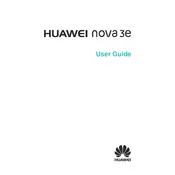
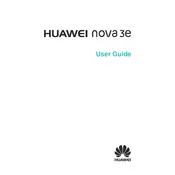
To perform a factory reset on the Huawei nova 3e ANE-LX2, go to Settings > System > Reset > Factory data reset. Confirm the action and the phone will reset to its original settings. Ensure you back up your data before proceeding.
To take a screenshot, press the Volume Down and Power buttons simultaneously and hold them for a second. You will see a flash on the screen indicating that a screenshot has been captured.
First, ensure your device is charged by connecting it to a power source. If it still won't turn on, perform a soft reset by holding the Power button for about 10 seconds. If the issue persists, contact Huawei support.
To extend battery life, reduce screen brightness, limit background app usage, enable battery saver mode, and turn off connectivity features like Bluetooth and Wi-Fi when not in use.
To clear cache on the Huawei nova 3e, go to Settings > Apps & notifications > App Info. Select the app you want to clear cache for, tap on Storage, and then tap Clear Cache.
Overheating can be caused by intensive apps running, excessive screen brightness, or environmental factors. Close unused apps, reduce screen brightness, and avoid using the phone while charging. If overheating continues, contact Huawei support.
To update the software, go to Settings > System > Software update > Check for updates. If an update is available, follow the prompts to download and install it. Ensure your device is connected to Wi-Fi and has sufficient battery life before updating.
Restart your device and try the camera again. If that doesn't work, clear the camera app's cache and data by going to Settings > Apps & notifications > App Info > Camera > Storage > Clear Cache/Clear Data. If the issue persists, contact Huawei support.
Free up storage by deleting unused apps, clearing app caches, moving files to a cloud storage service, and using the built-in storage cleaner by going to Settings > Storage > Clean up.
To improve performance, regularly restart your device, keep software updated, clear cache, uninstall unused apps, and disable animations by enabling Developer Options and reducing animation scales.