Huawei MediaPad M6 SCM-AL09 User Guide
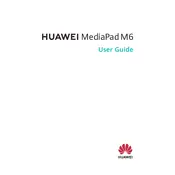
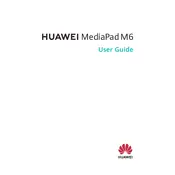
To perform a factory reset on your Huawei MediaPad M6 SCM-AL09, go to Settings > System > Reset > Factory data reset. Confirm by selecting 'Reset Tablet'. Ensure to back up your data before proceeding as this will erase all data on the device.
If your MediaPad M6 isn't charging, try using a different charger and cable. Check the charging port for any debris and clean it gently. Restart the tablet and attempt to charge again. If the problem persists, consider visiting a service center.
To extend the battery life, reduce screen brightness, close unused apps running in the background, enable battery saver mode, and turn off connectivity features like Bluetooth and Wi-Fi when not in use.
Go to Settings > Wi-Fi, and toggle the Wi-Fi switch to 'On'. Select your desired network from the list of available networks and enter the password if required.
If the touchscreen is unresponsive, restart the device by holding the power button until it reboots. Ensure the screen is clean and free from any moisture. If issues persist, perform a factory reset or seek professional assistance.
To update the software, go to Settings > System > Software Update. Tap 'Check for Updates' and follow the on-screen instructions to download and install any available updates. Ensure your device is connected to a Wi-Fi network and has sufficient battery life.
Yes, the Huawei MediaPad M6 is compatible with capacitive styluses. Ensure the stylus you use supports your specific model for optimal performance.
If apps are crashing, try clearing the app cache and data via Settings > Apps. Ensure the app and device software are updated. If issues persist, uninstall and reinstall the app.
To take a screenshot, press and hold the power button and the volume down button simultaneously until you hear a shutter sound or see a visual indication.
Free up storage by deleting unused apps, clearing cache, moving files to a microSD card, and using cloud storage solutions for photos and videos. Go to Settings > Storage to manage your data effectively.