Huawei Mate 30 TAS-L09 User Guide
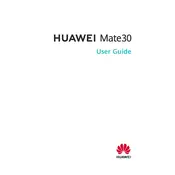
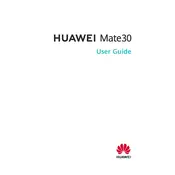
To extend the battery life, reduce screen brightness, turn off Bluetooth and GPS when not in use, enable battery saver mode, and close unused background applications.
Ensure the charging cable and adapter are working, clean the charging port, try a different socket, and restart the device. If the problem persists, contact Huawei support.
Go to Settings > System & updates > Reset > Factory data reset. Ensure to back up important data before performing a reset.
Restart the device, toggle Airplane mode on and off, reset network settings, and ensure the SIM card is properly inserted.
Clear app cache, uninstall unused apps, restart the phone, and check for software updates to improve performance.
Go to Settings > System & updates > Software update and check for available updates. Follow the on-screen instructions to install.
Delete unused apps, clear cache data, transfer files to an external storage, and use cloud storage services.
Restart the phone, clear the camera app cache, ensure the app has necessary permissions, and update the phone's software.
Go to Settings > About phone and tap on 'Build number' seven times. Developer Options will then be available in the System menu.
Enable a strong password or biometric lock, keep software updated, use secure networks, and avoid installing apps from unknown sources.