Huawei Mate 30 Pro 5G LIO-N29 User Guide
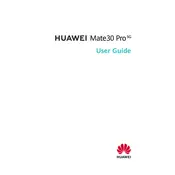
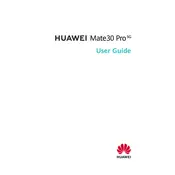
To enable 5G, go to Settings > Wireless & networks > Mobile network. Select 'Preferred network type' and choose '5G/4G/3G/2G auto'. Ensure your SIM card and network provider support 5G.
You can take a screenshot by pressing the Power button and Volume Down button simultaneously. Alternatively, use the knuckle gesture by knocking the screen twice with your knuckle.
If your device overheats, remove any case, close unused apps, and avoid using it while charging. Ensure it's not exposed to direct sunlight, and restart the device if necessary.
Use the 'Phone Clone' app. Install it on both devices, select the old and new phones, scan the QR code, and choose the data you want to transfer.
To extend battery life, reduce screen brightness, enable power saving mode, close background apps, and disable unnecessary connectivity features like Bluetooth and GPS when not in use.
To perform a factory reset, go to Settings > System & updates > Reset > Factory data reset. Confirm the action, but remember this will erase all data on the phone.
If your phone won't turn on, try charging it for at least 30 minutes, then attempt a restart. If still unresponsive, perform a force restart by holding the Power button for 10-15 seconds.
To clear the cache, go to Settings > Apps > Apps. Select the app you want to clear, tap on 'Storage', and then tap 'Clear Cache'.
To update the software, go to Settings > System & updates > Software update. Tap 'Check for updates', and if an update is available, download and install it.
To enable dark mode, go to Settings > Display & brightness > Dark mode. Toggle the switch to enable it, and you can also schedule it to turn on automatically.