Huawei Mate 20 RS LYA-L29 User Guide
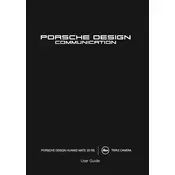
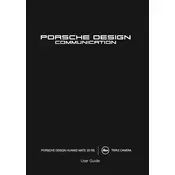
To perform a factory reset, go to Settings > System > Reset > Factory data reset. Confirm your selection to reset the device to its original settings. Ensure you back up important data before proceeding.
To improve battery life, reduce screen brightness, disable unused apps, turn off location services when not in use, and enable battery saver mode from Settings > Battery > Power Saving Mode.
Check the charger and cable for damage and ensure they are properly connected. Try a different power outlet or charger. Restart the device and clean the charging port if necessary. If the issue persists, contact Huawei support.
To update the software, go to Settings > System > Software update. If an update is available, follow the on-screen instructions to download and install it. Ensure your device is connected to Wi-Fi and has sufficient battery life.
To take a screenshot, press and hold the Power and Volume Down buttons simultaneously. Alternatively, use the knuckle gesture by double-tapping the screen with your knuckle.
Use the Phone Clone app to transfer data. Install the app on both devices, follow the on-screen instructions to connect them, and select the data you want to transfer.
Try restarting the device in Safe Mode by holding the Power button, then tap and hold the Power Off option. If the issue does not occur in Safe Mode, uninstall recently installed apps. If it persists, perform a factory reset or contact support.
Go to Settings > About phone and tap on Build number seven times until you see a message that developer mode is enabled. Developer options will now be available in the System settings.
To set up fingerprint security, go to Settings > Security & privacy > Fingerprint ID. Follow the instructions to add your fingerprint and set a backup password or pattern.
To clear the app cache, go to Settings > Apps > Apps, select the app, and tap on Storage. Then, tap Clear Cache. To clear the system cache, restart your phone in Recovery Mode and select Wipe cache partition.