Kenwood K20MCU21 Instruction Manual
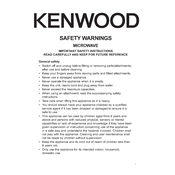
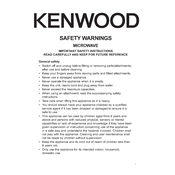
To set the power level, press the 'Power Level' button, then use the number pad to enter the desired power setting. Confirm by pressing the 'Start' button.
Ensure the microwave door is fully closed. Check if the timer is set correctly and verify that the power level is not set to zero. If the issue persists, it may require servicing.
Press the 'Defrost' button, enter the weight of the food using the number pad, and then press 'Start'. The microwave will automatically set the time and power level.
Use a damp cloth with mild detergent to wipe the interior. Avoid using harsh chemicals or abrasive materials, and ensure the microwave is unplugged before cleaning.
Condensation is normal and typically occurs when cooking foods with high moisture content. Leave the microwave door open for a few minutes after cooking to allow it to dry.
Refer to the user manual to check if the model supports a mute function. If available, follow the instructions to enable or disable the sound alerts.
No, the Kenwood K20MCU21 does not have grilling capabilities. It is designed for microwaving, defrosting, and reheating food.
Ensure the turntable is properly aligned on the rollers. Check for any obstructions. If the problem persists, inspect the turntable motor or contact customer support.
Press the 'Clock' button, enter the current time using the number pad, and press 'Clock' again to confirm the setting.
No, operating the microwave empty can cause damage to the appliance. Always ensure there is food or liquid inside before starting it.