Hoover WDYN 9646PG-30S User Guide
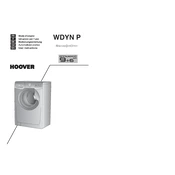
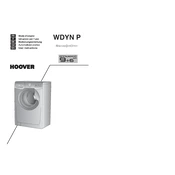
To reset the Hoover WDYN 9646PG-30S, turn off the appliance and unplug it from the power source for about 5 minutes. Plug it back in and turn it on to reset the system.
Ensure the door is properly closed, check if the water supply is on, and verify that the program is correctly selected. If the issue persists, inspect for any error codes displayed.
Locate the filter at the bottom front of the machine. Open the access panel, unscrew the filter cap, and clean any debris. Ensure the filter is securely fastened after cleaning.
Check the door seal for damage, ensure the detergent drawer is not clogged, and inspect hoses for any leaks or blockages. Tighten connections as needed.
Use the correct amount of detergent, avoid overloading the drum, and select the appropriate wash cycle for the fabric type. Regularly clean the drum and filter.
Error code E03 indicates a drainage issue. Check the drain hose and pump filter for blockages and ensure they are clear.
Select the desired wash program, then press the delay start button to set the time delay. Confirm the selection and start the machine; it will begin after the set delay.
Check for any loose items in the drum, ensure the machine is level, and inspect the drum for foreign objects. Tighten any loose components if necessary.
Disconnect the machine from power and water supply, ensure the drum is empty, and use a dolly or assistance to move the appliance carefully. Avoid tilting excessively.
Yes, select the delicate or hand wash cycle, use a gentle detergent, and avoid overloading to protect delicate fabrics during the wash.