Hoover AB TC650 001 User Guide
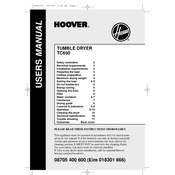
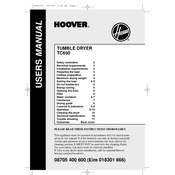
To clean the filters, first unplug the vacuum cleaner. Open the filter compartment, remove the filters, and rinse them under lukewarm water. Allow the filters to dry completely before reinserting them into the vacuum.
Check for blockages in the hose, filter, and dust container. Make sure the filters are clean and properly installed. Empty the dust container if full. Ensure all connections are secure.
Store the vacuum in a cool, dry place. Wrap the cord neatly using the built-in cord wrap system. Make sure the vacuum is in an upright position to prevent any damage.
Replace the filters every 6 months to a year, depending on usage frequency and manufacturer's recommendations. Check the filters regularly for wear and tear.
A red light typically indicates a full dust container or a blockage. Refer to the user manual for a detailed explanation of the various indicator lights.
Ensure the vacuum is plugged in and the power switch is on. Check the power outlet by testing with another device. If the vacuum still doesn't start, consult an authorized service center.
Yes, the Hoover AB TC650 001 is suitable for hardwood floors. Use the appropriate attachment to avoid scratching the surface.
Regularly check and clean the filters, empty the dust container, and inspect the hose and attachments for blockages. Additionally, check for wear on moving parts.
First, unplug the vacuum. Remove the cover plate and take out the old belt. Place the new belt over the motor shaft and the brush roll, then reassemble the vacuum.
Turn off the vacuum and unplug it. Check for blockages and clean the filters. Allow the vacuum to cool down before restarting. If the problem persists, consult a technician.