Hoover OPHS 712B L1-80 User Guide
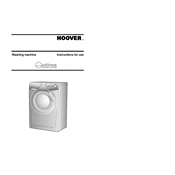
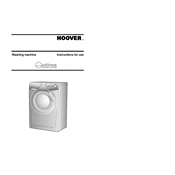
To perform a quick wash, select the 'Rapid 14', '30', or '44' program on the control panel. Adjust the temperature and spin speed as required, then press the start button.
Ensure that the machine is properly plugged in and that the power socket is functional. Check if the door is closed correctly and that the water supply is turned on.
Regularly clean the detergent drawer, check and clean the filter, and run a maintenance wash with detergent to prevent residue build-up.
Ensure the machine is level and stable on the floor. Check if the load is balanced and adjust as necessary.
Check the hoses and connections for any signs of damage or loosening. Ensure that the detergent drawer is not overfilled.
Locate the filter at the bottom front of the machine. Turn it counterclockwise to remove, clean it under running water, and then replace it securely.
The maximum load capacity for this model is 7 kg. Avoid overloading to ensure optimal washing performance.
Use cold water cycles when possible, only run full loads, and utilize the eco-friendly wash settings.
Check if the drain hose is kinked or blocked. Also, inspect the filter for clogs and clean it if necessary.
Yes, use the 'Delicates' program for delicate fabrics. Ensure to set the appropriate temperature and spin speed as indicated on the garment label.