Hoover DDY 062 User Guide
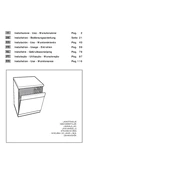
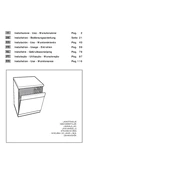
To reset your Hoover DDY 062 dishwasher, press and hold the start button for about 3 seconds until the indicator lights flash. This should reset the control panel.
If your dishwasher is not draining, check the filter for blockages, ensure the drain hose is not kinked, and inspect the sink drain connection. Clean any debris and try running the dishwasher again.
Remove the lower rack and twist the filter counterclockwise to remove it. Rinse under running water and use a soft brush to remove debris. Reinstall by twisting it clockwise until secure.
Ensure that the rinse aid dispenser is filled. Select a program with a hot rinse cycle, and avoid overloading the dishwasher to improve air circulation.
Check for items that may have fallen into the bottom of the dishwasher or are obstructing the spray arms. Ensure dishes aren't rattling against each other.
Error code E3 indicates a heating issue. Check the heater element and thermostat for faults, and ensure water supply is adequate. Contact a service technician if the issue persists.
Regularly clean the filter, spray arms, and door seals. Run a cleaning cycle with a dishwasher cleaner to prevent lime scale and grease build-up.
Place larger items like pots and pans on the bottom rack, and delicate items like glasses and cups on the top rack. Ensure nothing obstructs the spray arms.
Check if the water supply is turned on and hoses are not kinked. Inspect the inlet valve for blockages and ensure the door is fully closed and latched.
Remove and clean the spray arms, ensuring no blockages. Reinstall them and run a short cycle, observing if they rotate freely and water sprays effectively.