Hoover AB TCE660001 User Guide
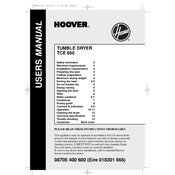
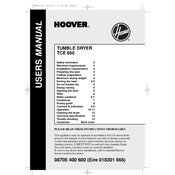
To reset the Hoover AB TCE660001, turn off the machine and unplug it from the power source. Wait for about 5 minutes, then plug it back in and turn it on. This should reset the machine.
Check the drain hose for any blockages and ensure it is not kinked. Also, inspect the pump filter for obstructions and clean it if necessary.
It is recommended to clean the filter every month to ensure optimal performance and prevent blockages.
Remove the detergent drawer and rinse it under warm water. Use a soft brush to remove any residue, then dry it thoroughly before reinserting it into the machine.
Ensure the machine is level by adjusting its feet. Also, check that the load is balanced and not too heavy. Redistribute the clothes if necessary.
Use the eco-friendly wash cycles when possible, and always wash full loads. Regularly clean the machine to maintain its efficiency.
Refer to the user manual for the specific error code. Most issues can be resolved by checking for blockages, resetting the machine, or calling customer support if needed.
Leave the door slightly ajar after each wash to allow the drum to dry. Regularly clean the gasket and use a washing machine cleaner once a month.
Use high-efficiency (HE) detergents designed for front-loading machines to prevent excess suds and ensure optimal cleaning performance.
Check if the machine is properly plugged in and the door is fully closed. Ensure the water supply is on and the program is correctly selected.