Hoover WDXT 4106A2-80 User Guide
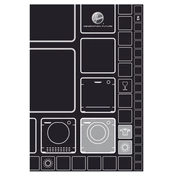
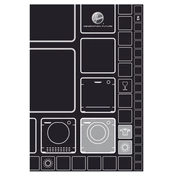
To start a wash cycle, first load your laundry and add detergent. Select the desired program using the program dial, then press the start button.
Check if the drain hose is kinked or clogged. Also, ensure the filter is clean and not blocked. If the problem persists, consult the user manual for further troubleshooting steps.
Ensure the washer is level on the ground. Check if the transit bolts have been removed and if the load is balanced. Uneven loads can cause excessive noise.
Regularly clean the detergent drawer and the door seal to prevent mold. Check and clean the filter monthly. Ensure the drum is clear of any foreign objects.
Locate the filter access panel at the bottom front of the machine. Open the panel, unscrew the filter, and clean it under running water. Reinsert the filter and close the panel securely.
The door may still be locked due to safety features. Wait a few minutes for the lock mechanism to release. If it remains locked, ensure the cycle is fully complete and there is no water left inside.
After selecting a wash program, use the drying function buttons to choose the desired drying level. Then, press start to begin the cycle.
Refer to the user manual for the specific error code definition. Follow the recommended troubleshooting steps, such as resetting the machine or checking connections.
Yes, select the delicate or hand wash program. Use a gentle detergent and avoid overloading the drum to protect delicate fabrics.
Ensure the machine is not overloaded, use the correct amount of detergent, and select the appropriate cycle for your laundry type. Regular maintenance, such as cleaning the drum and filter, also enhances performance.