Hoover WDXOC 686CB 1-80 User Guide
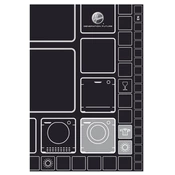
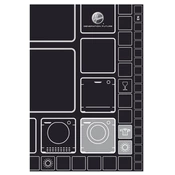
To reset your Hoover WDXOC 686CB 1-80, turn off the machine and unplug it from the power source. Wait for about 5 minutes, then plug it back in and turn it on. This should reset the unit and clear any error codes.
First, check if the drain hose is kinked or blocked. Ensure that the hose is at the correct height. Also, inspect the pump filter for any blockages and clean it if necessary.
Remove the detergent drawer by pulling it out until it stops, then press down the release lever and pull it out completely. Rinse it under warm water to remove any residue or buildup.
Excessive vibration can be caused by an unbalanced load. Ensure that the laundry is evenly distributed. Also, check if the appliance is level and adjust the feet if necessary.
Run an empty cycle at a high temperature with a small amount of detergent or a washing machine cleaner to remove any build-up inside the drum and pipes.
Odors can be caused by residue build-up. Regularly clean the drum, door seal, and detergent drawer, and perform maintenance washes to keep the machine fresh.
Ensure that the load is not too large and that clothes are evenly distributed. Clean the filter and ensure proper ventilation around the appliance.
Check if the appliance is properly plugged in and that the door is fully closed. Also, ensure that the water supply is turned on and that there are no error codes displayed.
The lint filter should be checked and cleaned after each drying cycle to ensure optimal performance and to prevent any blockages.
Distribute clothes evenly around the drum and avoid overloading. Mixing different fabric types can help improve washing performance and reduce tangling.