Hoover WDXOC 585AC-80 User Guide
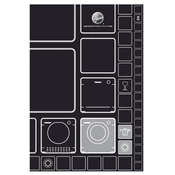
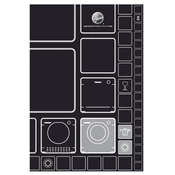
To reset the Hoover WDXOC 585AC-80, unplug the machine from the power source for a few minutes, then plug it back in. This should reset the system and clear any temporary glitches.
First, check the drain hose for kinks or blockages. Ensure the filter is clean and clear of debris. If the problem persists, the pump may need to be inspected or replaced.
Ensure the machine is level and stable. Check if the load is balanced inside the drum. Avoid overloading the machine, and consider using anti-vibration pads under the feet.
Regularly clean the detergent drawer, door seal, and filter. Check hoses for leaks and ensure the drum is clean by running an empty hot wash cycle with vinegar or a machine cleaner.
Ensure the machine is plugged in and the door is properly closed. Check the fuse or circuit breaker, and ensure the water supply is turned on. If issues persist, consult the manual or a technician.
Refer to the user manual for the specific error code meaning. Common solutions include checking water supply, ensuring the door is closed, and resetting the machine.
It's best to separate fabrics based on their washing and drying needs to prevent damage. Use the appropriate cycle settings for each fabric type.
Locate the filter at the bottom front of the machine. Rotate it counterclockwise to remove, clean any debris, rinse under water, and reinstall by rotating clockwise until secure.
Leave the door and detergent drawer open after each wash to allow air circulation. Regularly clean the door seal and run a hot wash with vinegar or a machine cleaner monthly.
Check the door seal for damage, ensure the detergent drawer is not overfilled, and inspect hoses for leaks or blockages. Tighten connections as necessary.