Hoover WDXC E51062-80 User Guide
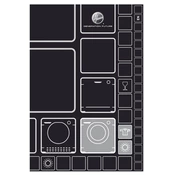
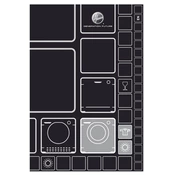
To start a wash cycle, first load your laundry into the drum. Add detergent to the detergent drawer. Select your desired wash cycle using the program dial, adjust any additional settings using the control panel, and press the start button to begin the cycle.
Ensure that the machine is plugged in and switched on. Check that the door is closed properly. Make sure the water supply is turned on. If the issue persists, try resetting the machine by turning it off and on again.
To clean the filter, locate it at the bottom front of the machine. Open the filter cover and place a towel on the floor to catch any water. Unscrew the filter cap and remove any debris. Rinse the filter under running water and replace it securely.
Check if the drain hose is kinked or blocked. Ensure the filter is clean and free from obstructions. If the problem continues, inspect the pump for any blockages or call a technician for assistance.
Regular maintenance should be performed monthly, including cleaning the detergent drawer and filter. Check hoses for leaks or damage every six months. An annual professional service is recommended for optimal performance.
Use a high-efficiency (HE) detergent for the best results. HE detergents produce fewer suds and are formulated to work well with modern washing machines, including the Hoover WDXC E51062-80.
If the laundry is wetter than usual, ensure the spin speed is set correctly. Check if the load is balanced and not too large. Clean the filter and check for any blockages in the drainage system.
Yes, the machine has a delicate cycle designed for washing delicate fabrics. Use a gentle detergent and avoid overloading the drum to protect your delicate items.
Refer to the user manual for specific error codes and troubleshooting steps. Common solutions include resetting the machine, checking connections, and ensuring proper load balance. Contact customer support if the issue persists.
Ensure the machine is level on the floor. Check that the load is balanced and not overloaded. Inspect the transit bolts to ensure they are removed. Consider adding noise reduction pads under the machine.