Hoover WDXC 5851 1-80 User Guide
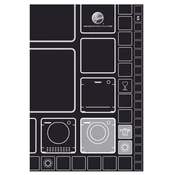
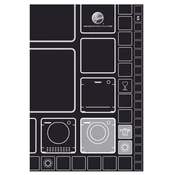
To start a wash cycle, first load your laundry and add detergent to the appropriate compartment. Turn the program selector dial to choose your desired wash cycle. Press the start/pause button to begin the cycle.
Check if the drain hose is kinked or blocked. Ensure the filter is clean and free of debris. If the problem persists, there might be an issue with the pump that requires professional assistance.
Remove the detergent drawer by pulling it out and pressing the release catch. Rinse it under warm water to remove residues. Use a brush for stubborn deposits before reinserting it into the machine.
The E03 error code indicates a drainage issue. Ensure the drain pump filter is clean and the drain hose is not obstructed. If the issue persists, contact a qualified technician.
Ensure the machine is level by adjusting the feet. Check the load is balanced and not overloaded. Placing a rubber mat underneath can also help reduce noise and vibration.
Regularly clean the detergent drawer, door seal, and filter. Check hoses for wear and tear. Run a maintenance wash with a drum cleaner every month to prevent buildup.
Ensure you have selected an appropriate spin speed and cycle for the fabric type. Check if the load is too large or imbalanced, which can affect spinning efficiency.
Yes, you can wash delicate fabrics by selecting the 'Delicates' or 'Wool' cycle, which uses a gentler motion and lower spin speed to protect the fabrics.
First, ensure the machine has fully drained and the cycle is complete. If the door remains locked, unplug the machine and wait a few minutes for the lock to release.
Check if the machine is properly plugged in and the power outlet is functional. Ensure the door is closed securely. If it still doesn’t start, inspect the fuse or circuit breaker.