Hoover WDXA C6852B 1-80 User Guide
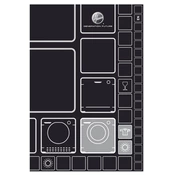
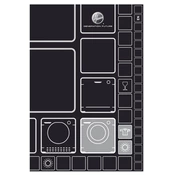
To start a washing cycle, first load your laundry and add detergent. Then, turn on the machine, select the desired program using the control panel, and press the start button.
Check if the machine is plugged in and the power is on. Ensure the door is properly closed. If the problem persists, check the circuit breaker or consult the user manual for further troubleshooting steps.
To clean the detergent drawer, remove it from the machine by pulling it out and pressing the release lever. Rinse it under warm water to remove any detergent residue and dry thoroughly before reinserting.
Regularly clean the detergent drawer, door seal, and drum. Check and clean the filter monthly to prevent blockages. Run an empty hot wash cycle with a washing machine cleaner every few months.
Inspect the door seal for damage or debris. Ensure the water inlet hose is securely connected. If leakage persists, check the drain pump filter and clean it if necessary.
Ensure the machine is level and stable on the ground. Check if the transit bolts have been removed, as they must be taken out during installation. Distribute laundry evenly inside the drum.
After the wash cycle, select the desired drying program. Adjust the drying time or level as needed, then press start. Ensure the load size is appropriate for drying.
Yes, the Hoover WDXA C6852B 1-80 has specific programs for delicate fabrics. Use the 'Delicate' cycle and consider using a laundry bag for extra protection.
To access the filter, open the service panel located at the bottom front of the machine. Unscrew the filter cap and carefully remove any debris. Ensure to have a towel ready to catch any water spillage.
Refer to the user manual to identify the error code meaning. Follow the recommended troubleshooting steps. If the issue persists, contact customer support for assistance.