Hoover WDXA 596AH-S User Guide
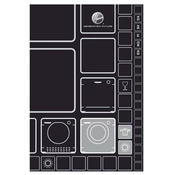
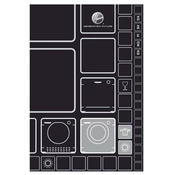
To start a wash cycle, first load your laundry into the drum. Add the appropriate amount of detergent to the dispenser. Select the desired wash program using the control dial, adjust any additional settings such as temperature or spin speed, and press the start button.
Check if the machine is properly plugged into a power outlet and that the outlet is functioning. Ensure that the door is closed securely. If the problem persists, try resetting the machine by turning it off and unplugging it for a few minutes before trying again.
To clean the filter, turn off the machine and unplug it. Locate the filter cover at the bottom front of the machine. Open the cover and unscrew the filter cap. Remove any debris or lint collected in the filter, rinse it under running water, and replace it securely.
Loud noises may be due to an unbalanced load. Try redistributing the laundry inside the drum. Ensure the machine is level on the ground. If the issue persists, check for any foreign objects in the drum or filter that might be causing the noise.
The Hoover WDXA 596AH-S offers a variety of programs, including Cotton, Synthetics, Delicates, Wool, Rapid 14', 30', 44', and All in One. Each program is designed for specific fabric types and levels of soiling.
To perform a drum clean, remove all laundry from the drum. Add a drum cleaning agent or a small amount of detergent to the empty drum. Select the cleaning cycle or a hot wash program and start the machine, allowing it to run a full cycle.
Check for any blockages in the drain hose and ensure it is not kinked. Inspect the filter for any clogs and clean it if necessary. If the problem continues, there may be an issue with the pump or a more significant blockage that requires professional assistance.
To improve energy efficiency, use lower temperature settings and full load capacities where possible. Choose eco-friendly programs and avoid using pre-wash cycles unless necessary. Regular maintenance, such as cleaning the filter, also contributes to efficient operation.
Regularly clean the detergent drawer and the filter. Inspect the door seal for debris and wipe it clean to prevent mold. Run a drum cleaning cycle monthly and check hoses for signs of wear or leaks.
Consult the user manual for specific error codes and their meanings. Common solutions include checking water supply, ensuring the door is closed, and inspecting for blockages. If an error persists, contact Hoover support for assistance.