Hoover WDXA 596AH 1-S User Guide
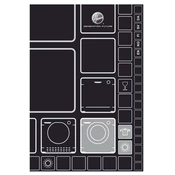
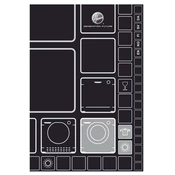
To start a wash cycle, load your laundry into the drum, add detergent, select the desired program using the control dial, and press the start button.
Check if the drain hose is kinked or blocked. Make sure the drain filter is clean and clear of debris. Also, ensure that the drain hose is properly installed.
Remove the detergent drawer by pulling it out and pressing the release button. Rinse it under warm water and use a brush to remove any residue. Dry it thoroughly before reinserting.
The "E03" error code indicates a drainage issue. Check the drain pump, filter, and hose for blockages and ensure they are functioning correctly.
It is recommended to clean the lint filter after every drying cycle to maintain efficient drying performance.
Yes, you can wash a duvet. Ensure it fits comfortably in the drum without overloading and use a gentle cycle with a low spin setting.
Excessive vibration can occur if the washer is not level. Ensure all four feet are in contact with the floor and adjust them if necessary. Also, check for unevenly distributed laundry.
Run an empty cycle with a drum cleaning product or white vinegar on the hottest setting to remove residues and keep the drum fresh.
Wait a few minutes for the lock to release automatically. If it remains locked, check if there is water remaining in the drum and drain it manually using the emergency hose.
Ensure the lint filter is clean, avoid overloading the drum, and use the appropriate drying cycle for your laundry type.