Hoover WDXA 496A2 01-80 User Guide
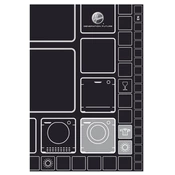
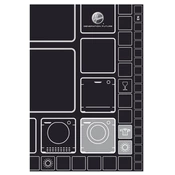
To start a wash cycle, first load your laundry into the drum, add detergent to the appropriate compartment, select the desired wash program using the program dial, and then press the start/pause button.
If the appliance is not draining, check for blockages in the drain pump filter and hoses. Ensure that the drain hose is not kinked or clogged. Consult the manual for detailed instructions on cleaning the filter.
Remove the detergent drawer by pressing the release button and pulling it out. Clean each compartment with warm water and a soft brush, then dry and reinsert the drawer.
Error codes indicate specific issues with the appliance. Refer to the user manual for a list of error codes and troubleshooting steps. Common issues can often be resolved by resetting the machine or checking connections.
Yes, the Hoover WDXA 496A2 01-80 is designed to wash and dry clothes in one cycle. Ensure you select the appropriate program for wash and dry functionality.
Run an empty cycle at the highest temperature with a small amount of detergent or a specialized cleaning agent to remove any residues or odors. This should be done monthly or as needed.
Excessive vibration can be caused by an unbalanced load, uneven flooring, or improper leveling of the appliance. Try redistributing the load or adjusting the leveling feet.
Press and hold the language button on the control panel until the language options appear. Use the selection buttons to choose your preferred language, then confirm the selection.
Regular maintenance includes cleaning the detergent drawer, checking the drain pump filter, inspecting hoses for blockages or leaks, and running a maintenance wash monthly.
To reduce energy consumption, wash full loads when possible, use lower temperature settings, and choose energy-efficient cycles. Regular maintenance also helps to ensure the appliance runs efficiently.