Hoover VHDS 6143ZD-86S User Guide
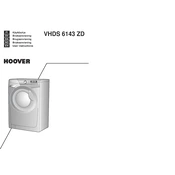
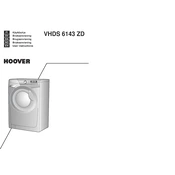
To start a washing cycle, load your laundry into the drum, add detergent, select the desired program using the control dial, and press the start button.
Ensure the load is balanced and not too heavy. Check that the spin cycle is selected and the door is properly closed. If issues persist, inspect the drain pump filter for blockages.
Remove the detergent drawer by pulling it out gently and pressing down the catch. Rinse it under warm water to remove any residue, then dry it thoroughly before reinserting.
Regularly clean the detergent drawer and drum, check and clean the filter, and inspect hoses for any signs of wear or leaks. Perform a maintenance wash monthly using a recommended cleaner.
Check all hoses for secure connections and inspect them for cracks or damage. Ensure the door seal is clean and free of debris and that the detergent drawer is not overfilled.
Unusual noises may be due to items being caught in the drum, an unbalanced load, or worn drum bearings. Ensure all foreign objects are removed and redistribute the laundry evenly.
To reset the machine, turn it off and unplug it for about 5 minutes. Plug it back in and turn it on to see if the issue is resolved.
Refer to the user manual for specific error codes and their meanings. Follow the recommended troubleshooting steps or contact customer support if necessary.
Use the eco-wash setting whenever possible, wash full loads, and avoid using high-temperature settings unless necessary. Regular maintenance also helps improve efficiency.
Secure the drum with transit bolts, unplug the machine, and disconnect hoses. Ensure the machine is upright during transport to prevent damage.