Hoover VHDS 6123D07S User Guide
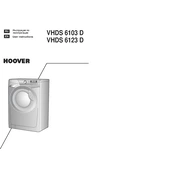
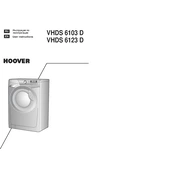
To reset the Hoover VHDS 6123D07S, turn off the machine and unplug it from the power source for a few minutes. Plug it back in and turn it on. This should reset any error codes and restore the machine to normal operation.
To clean the detergent drawer, gently pull it out until it stops. Press down the release button to fully remove it. Clean the drawer with warm water and a soft brush to remove any residue. Dry it thoroughly before reinserting.
Check if the drain hose is kinked or blocked. Ensure that the filter is clean and free of debris. If the problem persists, inspect the pump for any obstructions.
Refer to the manual for recommended settings based on fabric type. Use the appropriate cycle for cotton, synthetics, delicates, or wool to ensure optimal cleaning and care for your clothes.
Regularly clean the detergent drawer, inspect and clean the filter, check the door seal for mold or debris, and ensure the drum is clean by running an empty wash cycle with a washing machine cleaner.
Ensure that the washing machine is level and the load is balanced. Check for any foreign objects in the drum or filter. If the noise persists, inspect the drum bearings or contact a service technician.
Leave the door open after each wash to allow the drum to dry. Regularly clean the door seal and run a monthly maintenance wash using a washing machine cleaner to eliminate odors.
Error code E03 indicates a problem with the draining system. Check for blockages in the drain hose or filter, and ensure the pump is functioning correctly.
Wash full loads when possible and use cold water settings for lightly soiled clothes. Regular maintenance, such as cleaning the filter and ensuring the machine is level, can also help improve efficiency.
Check if the machine is still in the lock phase, which lasts a few minutes after the cycle ends. If it remains locked, ensure the water is fully drained and try to reset the machine as per the user manual instructions.