Hoover VHD610-04S User Guide
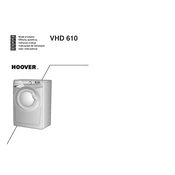
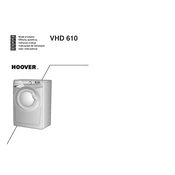
To reset the Hoover VHD610-04S, unplug the machine from the power source, wait for 2 minutes, and then plug it back in. This should reset the system.
Check if the load is balanced and not too heavy. Ensure the lid is closed properly. If the problem persists, inspect the drive belt for wear and consider contacting a technician.
Remove the detergent drawer by pulling it out and pressing the release button. Wash it with warm water and a soft brush to remove any detergent residue.
Error code E03 indicates a drainage issue. Check the drain hose for kinks or blockages and ensure the pump filter is clean.
It is recommended to clean the pump filter every 3 months to prevent blockages and ensure the washing machine operates efficiently.
Yes, the Hoover VHD610-04S has a delicate wash cycle specifically designed for delicate fabrics. Always check the garment care labels before washing.
Ensure the washing machine is level and on a stable surface. Check if the load is balanced and not too heavy, redistributing the clothes if necessary.
Leave the door slightly open after each wash to allow air circulation. Use a washing machine cleaner monthly to remove any residue or build-up.
The maximum load capacity for the Hoover VHD610-04S is typically 6 kg. Always refer to the user manual for specific details.
Use the eco-wash cycles whenever possible, wash full loads, and maintain your machine regularly to ensure it operates efficiently.