Hoover VHD 9164ZD-86S User Guide
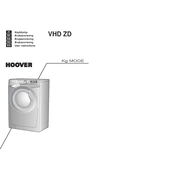
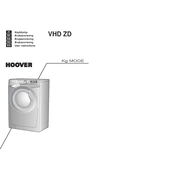
To reset your Hoover VHD 9164ZD-86S, turn the dial to the off position, wait for a few seconds, then turn it back to the desired program setting.
Ensure the door is properly closed, the power cord is plugged in, and the water supply is turned on. Check the fuse or circuit breaker.
Remove the detergent drawer by pulling it out, then rinse it under warm water to remove any residue. For thorough cleaning, use a brush to scrub away any buildup.
Run an empty hot wash cycle with a cup of white vinegar once a month to keep the drum clean and free of odors.
Unusual noises may be caused by an unbalanced load, foreign objects in the drum, or loose transit bolts. Check and adjust these factors.
Check if the drainage hose is kinked or blocked. Ensure the pump filter is clean and free from obstructions.
Yes, use the specific wool cycle and follow the care label instructions on your garments for best results.
Ensure the machine is on a level surface and that all transit bolts have been removed. Avoid overloading the drum.
Use the appropriate detergent amount, select the correct cycle for your load, and regularly clean the filter and drum.
Clean the detergent drawer, pump filter, and drum regularly. Check the hoses for leaks or wear and inspect the door seal for any damage.