Hoover VHD 9163ZD-80 User Guide
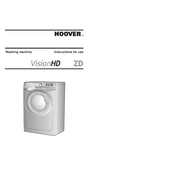
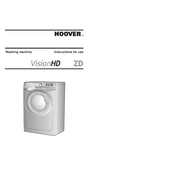
To reset the washing machine, unplug it from the power source for a few minutes. Plug it back in and turn it on to see if the issue is resolved.
Check if the drain hose is kinked or blocked. Make sure the pump filter is clean and free from debris.
Remove the drawer and rinse it under warm water. Use a brush to clean any residual detergent or fabric softener.
Ensure that the machine is level and the feet are adjusted correctly. Also, check if the load is balanced inside the drum.
Regularly clean the drum, seal, and detergent drawer. Check the hoses for any leaks or damage.
An E03 error indicates a drainage issue. Check the drain pump and hose for blockages and ensure they are not damaged.
Ensure the cycle has completed and the 'door lock' indicator is off. If it persists, disconnect the power and wait a few minutes before trying again.
Ensure the machine is on a stable, even surface. Check if any foreign objects are trapped in the drum or filter.
Distribute clothes evenly around the drum and avoid overloading to allow for proper washing and spinning.
Leave the door open after each wash to allow the interior to dry. Regularly clean the door seal and drum.