Hoover VHD 9124D-17S User Guide
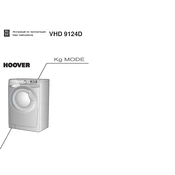
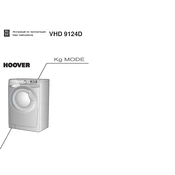
To reset the Hoover VHD 9124D-17S, turn off the machine and unplug it from the power source. Wait for about 1-2 minutes before plugging it back in and turning it on. This can help clear any temporary issues.
Ensure the load is balanced and not too heavy. Check if the "Spin" option is selected. If the issue persists, inspect the belt and motor for wear or damage, and consult the manual for troubleshooting steps.
It is recommended to clean the filter every month to ensure optimal performance. Make sure to turn off and unplug the machine before accessing the filter.
Check the door seal for any damage or debris. Ensure that hoses are connected properly and not cracked. Inspect the detergent drawer for blockages, and clean it if necessary.
Unusual noises can be caused by an unbalanced load or foreign objects in the drum. Check and redistribute the laundry. If the noise continues, inspect the drum and motor mounts for wear.
Use cold water settings when possible, and ensure the machine is fully loaded but not overloaded. Regularly clean the filter and perform maintenance checks to keep the machine running efficiently.
Check if the child lock is activated. If it is, deactivate it by following the manual instructions. If the problem persists, try resetting the machine by unplugging it for a few minutes.
Pre-treat stains with a specialized stain remover before washing. Use the appropriate wash cycle and detergent for the fabric type. Consider using a higher temperature setting for tough stains.
Yes, the Hoover VHD 9124D-17S has a delicate or gentle cycle suitable for delicate fabrics. Use a gentle detergent and avoid overloading the machine to protect your fabrics.
Run an empty cycle with hot water and a cup of white vinegar or baking soda to eliminate odors. Regularly clean the drum and leave the door open after use to improve air circulation.