Hoover VHD 9123D-80 User Guide
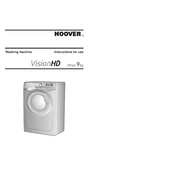
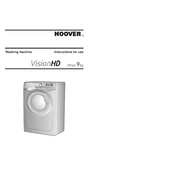
To reset the Hoover VHD 9123D-80, unplug the machine from the power source for a few minutes, then plug it back in. This can help clear any temporary electronic glitches.
Check if the load is balanced and not too heavy. Make sure the drain hose is not kinked or blocked. Also, inspect the motor belt for wear and tear.
Locate the filter access panel at the bottom front of the machine. Open it, unscrew the filter, and remove any debris. Rinse the filter under running water before reinstalling.
Run an empty cycle with hot water and a cup of white vinegar or a washing machine cleaner to remove residue and mildew. Ensure the drum is dry after each use to prevent odors.
Ensure the machine is plugged in and the door is closed properly. Verify that the water supply is turned on and the program is selected correctly. Check for error codes on the display.
Regularly clean the detergent drawer, door seal, and filter. Run a maintenance wash monthly using hot water and a suitable cleaner. Check hoses for leaks or damage.
Ensure the washing machine is level by adjusting its feet. Avoid overloading and distribute the laundry evenly inside the drum.
Check the drain pump filter for blockages and ensure the drain hose is not kinked. Verify the pump is functioning properly and clean any clogs found.
Use the appropriate amount of detergent for the load size and water hardness. Select the correct wash cycle and temperature for the fabric type and degree of soiling.
Refer to the user manual for specific error codes. Common issues might relate to water supply, drainage, or door lock problems, which can often be resolved with simple troubleshooting steps.