Hoover VHD 862-80 User Guide
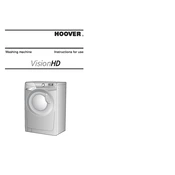
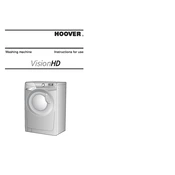
To reset the Hoover VHD 862-80, turn the dial to the off position, wait for a few seconds, and then choose your desired program. This should reset the machine.
Check if the drain hose is blocked or kinked. Also, ensure that the filter is clean and the drain pump is not obstructed by foreign objects.
Remove the detergent drawer by pulling it out and pressing the release button. Wash it under warm water to remove any residue or buildup.
The E03 error code indicates a drainage problem. Check the filter and drain hose for blockages and ensure that the drain pump is functioning properly.
It is recommended to clean the filter every month to ensure optimal performance and prevent clogs.
The maximum load capacity for the Hoover VHD 862-80 is 6 kg for cotton and 3 kg for synthetics. Ensure not to overload the machine to maintain efficiency.
Ensure the machine is level by adjusting the feet. Also, distribute the laundry evenly inside the drum to reduce vibrations.
Check if the door is properly closed, the power supply is intact, and the child lock is not activated. Reset the machine if necessary.
Run a maintenance wash with a washing machine cleaner or white vinegar monthly. Leave the door open after each wash to allow air circulation.
Regularly clean the detergent drawer, filter, and drum. Check the hoses for leaks and ensure the machine is level to prevent excessive vibrations.