Hoover VHD 844DB-80 User Guide
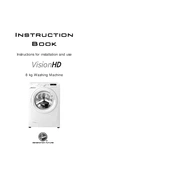
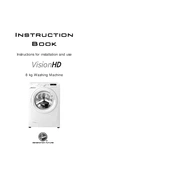
To reset the Hoover VHD 844DB-80, turn off the appliance and unplug it for about 5 minutes. Plug it back in and turn it on, which should reset the machine's settings.
Check if the door is properly closed, ensure the power cord is plugged in, and verify that the water supply is turned on. Also, inspect the fuse or circuit breaker.
Remove the detergent drawer by pulling it out, then rinse it under warm water. Use a soft brush to remove any detergent build-up. Dry it thoroughly before reinserting.
Run a monthly maintenance wash with an empty drum using a washing machine cleaner or a mixture of vinegar and baking soda. Leave the door slightly open after each wash to allow the interior to dry.
Check the drain hose for any obstructions or kinks. Clean the filter to remove any debris. Ensure the drain pump is functioning properly.
Error code E03 typically indicates a drainage issue. Check the filter and drain hose for blockages, and ensure the drain pump is operational.
Wash full loads whenever possible, choose lower temperature settings, and use high-efficiency detergent. Regular maintenance such as cleaning the filter can also improve efficiency.
Ensure the washing machine is level by adjusting its feet. Check that the load is balanced and not overfilled. Remove any transport bolts if they are still in place.
Turn off the machine and unplug it. Locate the filter at the bottom front of the machine. Open the filter cover, unscrew the filter, and remove any debris. Rinse it under running water before reinserting it.
A longer cycle time might be due to an unbalanced load or a blockage in the water inlet or drain. Check for any errors displayed and inspect the hoses and filters.