Hoover VHD 8162-80 User Guide
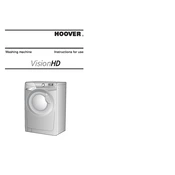
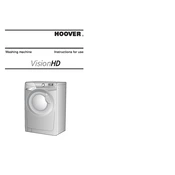
To start a wash cycle, first load your laundry into the drum. Add the appropriate amount of detergent to the detergent drawer. Select the desired wash program using the program selector dial. Press the start button to begin the cycle.
If your machine is not draining, check the drain hose for any blockages or kinks. Ensure that the filter is clean and clear of debris. If the problem persists, there might be an issue with the pump, and professional service may be required.
To clean the filter, locate it at the bottom front of the machine. Turn it counterclockwise to remove it. Clean any lint or debris, then replace it by turning it clockwise until secure.
Excessive vibration can be caused by an unbalanced load. Try redistributing the laundry evenly in the drum. Check if the machine is level and adjust the feet if necessary.
Regular maintenance includes cleaning the detergent drawer, checking the door seal for debris, cleaning the filter, and ensuring the drum is free of any foreign objects.
First, check if the load is too small or unbalanced. Ensure the lid or door is completely closed. Verify that the spin cycle is selected. If these steps do not resolve the issue, there may be a problem with the motor or belt.
Yes, you can pause a wash cycle by pressing the start/pause button. Wait for the door lock indicator to turn off before opening the door.
Use high-efficiency (HE) detergents for the best results. Follow the detergent manufacturer's instructions and do not exceed the recommended amount.
To prevent odors, leave the door slightly ajar after each wash to allow the drum to dry. Regularly clean the detergent drawer and run a maintenance wash with vinegar or a machine cleaner.
Refer to the user manual to identify the error code. Most codes correspond to specific issues like door lock problems or drainage errors. Follow the troubleshooting steps provided in the manual or contact customer service for assistance.