Hoover VHD 816 I-80 User Guide
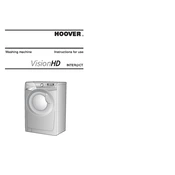
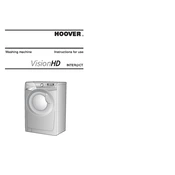
To reset the Hoover VHD 816 I-80, turn off the machine, unplug it from the power source, wait for a few minutes, and then plug it back in. Turn on the machine to see if the issue is resolved.
Check if the machine is properly plugged in and the power is on. Ensure the door is closed securely, and verify that the water supply is connected and turned on. If the problem persists, check for any error codes on the display.
It is recommended to clean the filter every month to prevent blockages and maintain optimal performance.
The error code E03 indicates a drainage problem. Check if the drain hose is blocked or kinked and ensure the filter is clean.
Ensure the washing machine is level on the floor and all feet are adjusted properly. Avoid overloading the drum and distribute clothes evenly.
Use high-efficiency (HE) detergent for best results, as it is designed to produce fewer suds and work well with modern washing machines.
Run an empty hot water cycle with a cup of white vinegar or a washing machine cleaner to remove any build-up or odors from the drum.
Check if the water supply is turned on and the hoses are not kinked or blocked. Also, inspect the inlet filters for any debris.
Inspect the door seal for damage, check the hose connections, and ensure the detergent drawer is not overfilled. Replace any damaged parts if necessary.
Use cold water cycles when possible, ensure full loads without overloading, and regularly maintain the machine by cleaning the filter and drum.