Hoover VHD 816-80 User Guide
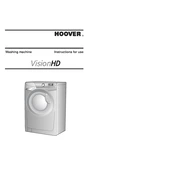
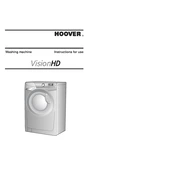
To reset your Hoover VHD 816-80, turn off the power at the socket, wait for about a minute, and then turn it back on. This can help resolve some basic operational errors.
Ensure that the door is properly closed, the machine is plugged in, and the water supply is turned on. Check for any error codes on the display that might indicate further issues.
Check if the drain hose is kinked or blocked. Also, inspect the filter for any clogs and clean it if necessary.
Remove the detergent drawer by pulling it out and pressing the release button. Wash it under running water to remove any buildup and reinsert it.
Error code E03 indicates a drainage problem. Check the pump filter and the drain hose for any blockages.
Use the spin speed button on the control panel to select the desired speed before starting your wash cycle.
Regularly clean the filter and detergent drawer, check hoses for leaks, and run a hot wash with no clothes to clean the drum.
Ensure the machine is level and on a stable surface. Adjust the feet if necessary and make sure the load is balanced.
Run an empty wash with hot water and vinegar or a washing machine cleaner to remove any mold or detergent buildup.
Yes, use the dedicated wool cycle and appropriate detergent to safely wash wool garments.