Hoover VHD 7164D-84 User Guide
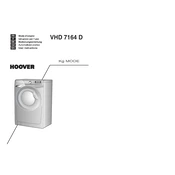
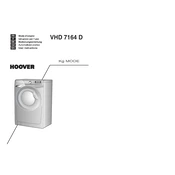
To reset the Hoover VHD 7164D-84, turn off the machine and unplug it from the power source. Wait for a few minutes, then plug it back in and restart the machine.
Check if the drain hose is kinked or blocked. Ensure the filter is clean and free from debris. If the problem persists, consult the user manual or contact Hoover customer support.
Ensure the washing machine is level and on a stable surface. Check that the load is balanced and not overloaded. Use anti-vibration pads if necessary.
Regularly clean the detergent drawer, door seal, and filter. Check and clean the drain pump filter monthly to prevent blockages.
Remove the detergent drawer by pulling it out gently, then rinse it under warm water to remove any residue. Use a soft brush to clean any stubborn build-up.
Ensure the load is balanced and the machine is not overloaded. Check the lid switch and drive belt for any issues. If necessary, consult the user manual or contact customer support.
Use the recommended amount of detergent and select the appropriate cycle for the fabric type. Regularly clean the washing machine to prevent build-up that can affect performance.
Use the 'Delicate' or 'Hand Wash' cycle for delicate fabrics, ensuring to select a lower spin speed to protect the material.
A foul odor can be caused by mold or mildew build-up. Run an empty hot water cycle with a washing machine cleaner or a mixture of vinegar and baking soda to eliminate odors.
Refer to the user manual for a list of error codes and their meanings. Follow the recommended troubleshooting steps or contact Hoover customer support for assistance.