Hoover VH W966DP-80 User Guide
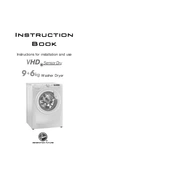
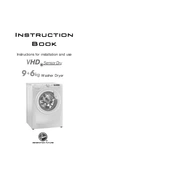
To reset the Hoover VH W966DP-80, turn off the machine, unplug it from the power source, wait for a minute, and then plug it back in. Turn the machine back on and select a new wash cycle.
Check the drain hose for any blockages or kinks, ensure the filter is clean, and verify that the pump is functioning correctly. If the issue persists, consult the user manual or contact customer service.
Remove the detergent drawer by pulling it out and pressing down on the release catch. Rinse it under warm water to remove any residue or buildup. Dry thoroughly before reinserting it into the machine.
Excessive vibration can be caused by an unbalanced load. Ensure clothes are evenly distributed in the drum. Also, check if the machine is level on the floor and adjust the feet if necessary.
Locate the filter access panel at the bottom front of the machine. Open it and unscrew the filter cap. Remove any debris or lint, rinse the filter under running water, and reattach it securely.
Regular maintenance includes cleaning the detergent drawer, checking and cleaning the filter, inspecting the hoses for leaks, and running a cleaning cycle with a washing machine cleaner to prevent mold and odors.
Leave the door slightly open after each wash to allow moisture to escape. Clean the drum regularly with a washing machine cleaner and ensure the detergent drawer and filter are clean and dry.
Ensure the machine is plugged in and the power is on. Check the door is fully closed and the water supply is turned on. If the problem persists, inspect the fuse or circuit breaker.
Select the desired wash cycle, then press the delay start button to choose the delay time. Start the machine, and it will automatically begin the wash cycle after the set delay period.
Check if the load is unbalanced or if there are too few items in the drum. Ensure the spin speed is correctly set. If the problem continues, there may be an issue with the motor or belt, requiring professional repair.