Hoover VH W964DP-37S User Guide
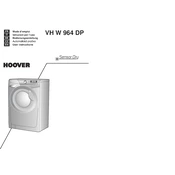
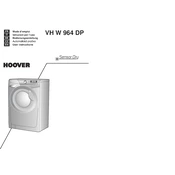
To reset the Hoover VH W964DP-37S, turn the dial to the off position, unplug the machine, and wait for a few minutes. Plug it back in and turn the dial to the desired program.
Check the drain hose for kinks or blockages, and ensure the filter is clean. If the problem persists, inspect the pump for any obstructions.
Ensure the machine is level and stable. Check for any loose objects in the drum and verify that the load is balanced. If noise continues, inspect the drum bearings.
Ensure the door is closed properly and not obstructed. Inspect the door lock mechanism for damage. If needed, reset the machine as described in the manual.
Remove the detergent drawer and rinse under warm water. Use a soft brush to clean any residue. Ensure all parts are dry before reinserting.
Check if the machine is plugged in and the door is securely closed. Ensure the water supply is on and the selected program is appropriate.
It is recommended to clean the filter and detergent drawer monthly, and check hoses and connections every six months for wear and tear.
Inspect hoses for cracks or loose connections. Check the door seal for damage or obstructions. Ensure the detergent drawer is not overfilled.
Select the desired program and press the delay start button. Adjust the delay time using the control dial. Start the cycle to activate the delay.
The maximum load capacity is 9 kg. Avoid overloading to ensure optimal washing performance and to prevent damage to the machine.