Hoover VH W644D-31OS User Guide
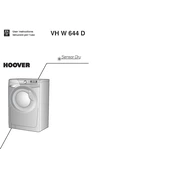
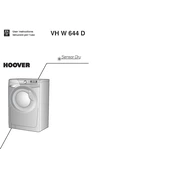
To start a wash cycle, load your laundry, add detergent, close the door, select the desired program using the program selector, and press the start button.
Ensure that the drain hose is not kinked or blocked. Check the filter for any obstructions and clean it if necessary.
Remove the detergent drawer by pulling it out and pressing the release lever. Wash it under running water to remove detergent residues.
Ensure the machine is level by adjusting the feet. Check that the laundry is evenly distributed in the drum.
Run an empty wash cycle with a washing machine cleaner or a cup of white vinegar at the hottest temperature setting.
Error code E03 indicates a draining issue. Check the drain pump and hose for blockages and ensure the pump is functioning properly.
Use cold wash cycles when possible, and ensure you are running full loads to maximize efficiency.
Ensure the machine has completed its cycle and the door lock indicator is off. If not, perform a manual reset by turning off the machine and waiting a few minutes.
Open the filter cover, place a tray underneath to catch water, unscrew the filter cap, remove any debris, and rinse it under running water.
Check if the load is unbalanced and redistribute it. Ensure that the machine is not overloaded and that the spin cycle is correctly selected.