Hoover OPHS 612-80 User Guide
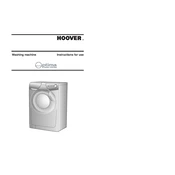
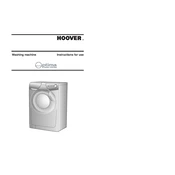
To start a wash cycle, load your laundry into the drum, add detergent, select the desired wash program using the program dial, and press the start button. Ensure the door is securely closed before starting.
Check if the drain hose is kinked or clogged. Also, ensure that the filter is clean and free from debris. If the problem persists, inspect the pump for any blockages.
Ensure that the machine is level and on a stable surface. Check if the laundry is evenly distributed in the drum, as uneven loads can cause vibrations. Adjust the feet if necessary.
Remove the detergent drawer by pulling it out and pressing the release lever. Wash it under warm water to remove any residue or buildup, then dry it thoroughly before reinserting it into the machine.
Run an empty wash cycle on the hottest setting using a drum cleaner or a cup of white vinegar. This helps to remove any buildup and keeps the drum fresh.
Ensure that the door is closed properly and that the power supply is connected. Check if a delay start function is activated and disable it if necessary.
It is recommended to clean the filter every month to prevent blockages and ensure optimal performance.
The machine offers a variety of programs including Cotton, Synthetics, Delicates, Wool, and Quick Wash. Refer to the manual for a complete list and descriptions of each program.
Check if the load is too small or too large, as this might affect spinning. Ensure the door is closed properly and the spin speed is set. If issues persist, inspect the belt and motor.
Yes, you can pause a wash cycle by pressing the start/pause button. Wait for the door lock indicator to switch off before opening the door.