Hoover OPH 716DF-80 User Guide
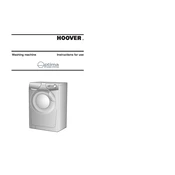
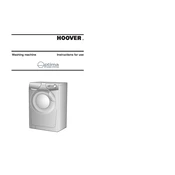
To start a wash cycle, first load your laundry into the drum. Add detergent into the detergent drawer, then select the desired wash program using the program dial. Finally, press the start button to begin the cycle.
If the machine doesn't drain, check if the drain hose is kinked or blocked. Also, inspect the filter for clogs. Clean the filter if necessary and ensure the drain pump is functioning properly.
To clean the detergent drawer, remove it from the machine by pulling it out and pressing the release lever. Wash it under warm water to remove any detergent residue. Use a brush to clean stubborn deposits if needed.
A loud noise during spinning could be due to an unbalanced load. Try redistributing the clothes evenly in the drum. If the noise persists, check for any foreign objects in the drum or filter that might be causing the noise.
Run an empty wash cycle at the hottest temperature with a small amount of detergent or a washing machine cleaner to remove any build-up of detergent and dirt. This should be done once a month.
To reset the machine, turn off the power and unplug it from the electrical outlet. Wait for a few minutes, then plug it back in and turn it on. This should reset the machine's electronics.
The washing machine filter should be cleaned at least once a month to ensure efficient operation and prevent clogs.
Error code E03 indicates a problem with draining. Check the drain hose, filter, and pump for blockages. Ensure that the drain hose is positioned correctly.
To improve energy efficiency, wash full loads whenever possible, use cold water settings, and ensure the machine is well-maintained by regularly cleaning the filter and performing maintenance washes.
If the door won't open, wait a few minutes to allow the lock mechanism to release. If it still doesn't open, check if the water level is too high and ensure the machine has drained completely. If necessary, manually drain the machine and try again.