Hoover OPH 616-80 User Guide
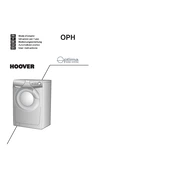
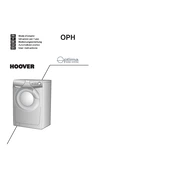
To start a wash cycle, load your laundry, add detergent, select the desired program using the control knob, and press the "Start/Pause" button.
Check if the door is closed properly, ensure the machine is plugged in, and verify that the water supply is turned on. If the issue persists, consult the manual or contact customer support.
Remove the detergent drawer by pulling it out and pressing the release button. Rinse it under warm water to remove any residue. Allow it to dry before reinserting.
Regularly clean the detergent drawer, check and clean the filter, and run a maintenance wash with a drum cleaner every few months to prevent buildup.
Ensure the drain hose is not kinked or blocked. Check the filter for clogs and clean it if necessary. If the problem persists, consult the manual or call a technician.
Yes, the Hoover OPH 616-80 has a dedicated wool program. Use the specific program to ensure gentle washing and prevent damage to wool garments.
To reset the machine, turn the control dial to the "Off" position, wait a few seconds, and then select your desired program to start again.
Excessive vibration can be caused by an unbalanced load. Make sure the laundry is evenly distributed and the machine is placed on a level surface. Adjust the feet if necessary.
Run an empty hot wash with a drum cleaner or vinegar to eliminate odors. Regularly leave the door open after washes to allow air circulation and prevent mold growth.
Use cold water settings when possible, only run full loads, and choose energy-efficient programs. Regular maintenance also helps maintain optimal efficiency.