Hoover OPH 616 1-80 User Guide
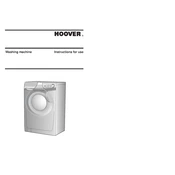
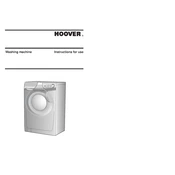
To reset the Hoover OPH 616 1-80, turn off the machine, unplug it from the power source, wait for about 5 minutes, and then plug it back in. Turn the machine on and select your desired program.
Check if the drain hose is kinked or blocked. Clean the pump filter, which is usually located at the bottom front of the machine. Make sure the drain pump is functioning correctly.
Remove the detergent drawer by pressing the release button and pulling it out. Rinse it under warm water to remove any residue or buildup, and then dry it thoroughly before reinserting.
Ensure the machine is level and not overloaded. Check for any foreign objects in the drum or filter. Inspect the drum bearings and shock absorbers for wear and replace if necessary.
It is recommended to clean the filter every month to prevent blockages and ensure optimal performance.
Error code E03 indicates an issue with the draining process. Check for blockages in the pump filter and drain hose. Ensure the pump is not faulty.
Yes, the machine has a dedicated wool cycle designed for delicate fabrics. Use a detergent suitable for wool and select the appropriate cycle to prevent damage.
Regularly clean the drum, filter, and detergent drawer. Use the correct amount of detergent and avoid overloading the machine. Ensure the machine is level and maintain a balanced load.
Ensure the cycle is complete and the machine is off. Wait a few minutes for the lock to release. If it remains stuck, manually unlock it by accessing the emergency release located near the filter.
Leave the door open after each wash to allow the drum to dry. Regularly clean the door seal and drum with a mixture of vinegar and baking soda. Run an empty hot wash cycle once a month.