Hoover OPH 614 L1-80 User Guide
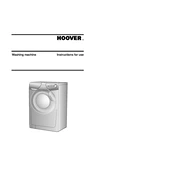
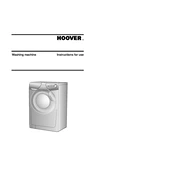
To clean the detergent drawer, remove it by pulling it out until it stops, then press down the release lever. Rinse it under warm water to remove residue. Ensure it's completely dry before reinserting.
To reset the washing machine, turn off the power and unplug it for about 5 minutes. Plug it back in and turn on the power. This should reset the machine's electronics.
Ensure the load is balanced and not too heavy. Check if the drain filter is clogged and clear any blockages. Finally, ensure that the door is properly closed.
Run an empty hot wash cycle with a drum cleaning detergent or white vinegar once a month to prevent mold and detergent build-up.
Check the drain hose for kinks or blockages. Inspect the pump filter for debris and clean it if necessary. Ensure the drainage system is not clogged.
Refer to the user manual to identify the specific error code. Follow the recommended troubleshooting steps. If unresolved, contact Hoover customer support.
It is recommended to have the washing machine serviced annually to ensure optimal performance and longevity.
Ensure the washing machine is level on the floor. Avoid overloading and distribute clothes evenly. Check for loose parts and tighten if necessary.
Locate the filter at the bottom front of the machine. Open the cover, unscrew the filter cap, and remove debris. Rinse the filter under running water before reinstalling.
Use cold water wash settings when possible, and only run full loads. Regularly clean the machine to maintain efficiency. Consider using eco-friendly detergents.