Hoover OPH 614-80 User Guide
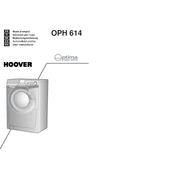
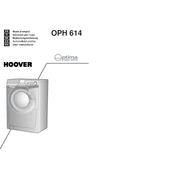
To reset the Hoover OPH 614-80, turn the program selector to the off position, wait for a few seconds, and then turn it back to your desired cycle.
Ensure the door is properly closed, check the power supply, and verify that the water inlet tap is open. Additionally, make sure the selected program is correct.
Excessive vibration can be caused by an unbalanced load. Try redistributing the clothes evenly in the drum. Also, check if the washing machine is level on the floor.
Remove the detergent drawer by pulling it out and pressing the release button. Clean it with warm water and a brush to remove any detergent residue.
The E03 error code indicates a draining issue. Check the filter for blockages and ensure the drain hose is not kinked or clogged.
Run an empty wash cycle at the highest temperature with a small amount of detergent to clean the drum and remove any build-up.
Verify that the water tap is fully open, the inlet hose is not kinked, and the filter at the water inlet is clean.
Leave the door slightly open after each use to allow air circulation, and regularly clean the door seal and detergent drawer.
The washing machine may stop mid-cycle due to power interruptions, a blocked pump, or an unbalanced load. Check these aspects and try restarting the cycle.
Locate the filter access panel at the bottom front of the machine. Open the panel, unscrew the filter cap, and remove any debris.